Computers have become one of the most important things in our lives, especially after the pandemic as everything turned online from classes to payments to board meetings and much more. When computers are so important to us should we not know more about them? So we have brought you information about the different components of the computer. Stay tuned and keep reading this article till the end to get complete information about various components of computer and practice your learning by solving an easy quiz!
This Blog Includes:
What is a Computer?
First of all, we should know what computers are to know more about them. A computer is a machine that is made up of various parts or components which help it carry out instructions which are in the form of arithmetic commands or different algorithms for it to process. Computers are used in almost every field like medicine, travel, education, entertainment, etc. It has made our work way easier than ever before.

Different Types of Computers
Computer systems come in a variety of shapes and sizes. Some computer systems are quite big because they are utilized to do extensive and complex tasks. Some computer systems are quite big. Others are compact and portable and are even small enough to wear around your wrist or as a pair of spectacles and even fit in your pocket.
- Personal/Desktop Computers: Individuals utilize personal computers, often known as general-purpose computers, for a variety of reasons. A tower, monitor, keyboard, and mouse are all common components of personal computers. Users create and store documents, play games, and generate audio, video, and photography content; the possibilities are limitless.
- Laptops/Netbooks: Many users choose laptop computers or notebook computers because they have the same processing capabilities as desktop computers but are more portable. A laptop computer is self-contained, with an integrated screen, keyboard, and mouse pad.
- Tablet Computers: Tablet computers are portable computers with screens that are slightly smaller than a typical laptop. Their distinguishing feature is that all user contact is done through touch. There is no keyboard or mouse. Users may initiate tasks, control the mouse, and input data by swiping, pinching, dragging, and rotating icons on the screen.
Basic Components of Computer
Before diving into the functions of the components of a Computer, let’s understand the basic components of a computer:
- Input Unit
- Output Unit
- Memory Unit
- Control Unit
- Arithmetical and Logical Unit
Components of Computer

The main things that comprise a computer are – the motherboard, CPU, GPU, RAM, and Hard disk drive for the storage of all the data. We will discuss all these components of the computer in detail below:
Motherboard
A motherboard is a circuit board through which all the different components of a computer communicate and it keeps everything together. The input and output devices are plugged into the motherboard for function.
Also Read: Java

Input Unit
Computers respond to commands given to them in the form of numbers, alphabets, images, etc. through input units or devices like – keyboards, joysticks, etc. These inputs are then processed and converted to computer language and then the response is the output in the language that we understand or the one we have programmed the computer with.
Also Read: Know All about Computer Programming
Output Unit
The result of the command we provide the computer with through the input device is called the output. The monitor is the most used since we give commands using the keyboard and the result or outcome is displayed on the monitor after the processing.

Central Processing Unit (CPU)
The CPU is called the brain of the computer since no action can take place without its permission and execution is the main processing unit. It communicates with all the other components of the computer and has 3 components that help in the smooth functioning of the CPU. The components of the CPU are:

Memory Unit
The information entered through the input devices is saved in the CPU’s memory and then passed on to the other parts. Similarly, when the output is ready it is saved in the memory before the result is given to the user.
Control Unit
This unit controls the functioning component of the computer. It collects the data entered, leads it on for processing after the processing is done, receives the output, and provides it to the user. So getting instructions, decoding them, signalling the execution, and receiving the output is done by the control centre and hence it is called the centre of all processing actions that happen in the computer.
Arithmetic and Logical Unit
This unit does mathematical calculations, arithmetic operations, comparison of data, and decision-making. It has circuits built for addition, subtraction, multiplication, division, and other calculations.
Graphics Processing Unit (GPU)
Another vital component of the computer is the GPU. The Graphics Processing Unit or the video card helps generate high-end visuals like the ones in video games. Good graphics like these are also helpful for people who have to execute their work through images like 3D modelers and others who use resource-intensive software. It generally communicates directly with the monitor.

Random Access Memory (RAM)
RAM is the most commonly referred to as a component in a computer. The RAM is also known as the volatile memory since it gets erased every time the computer restarts. It stores the data regarding the programs which are frequently accessed programs and processed. It helps programs to start up and close quickly. Its being slower has made it more obsolete these days.

Storage Unit
The computers need to store all their data and they have either a Hard Disk Drive (HDD) or a Solid State Drive (SDD) for this purpose. Hard disk drives are disks that store data and this data is read by a mechanical arm. Solid-state drives are like SIM cards in mobile phones. They have no moving parts and are faster than hard drives. There is no need for a mechanical arm to find data on a physical location on the drive and therefore this takes no time at all.
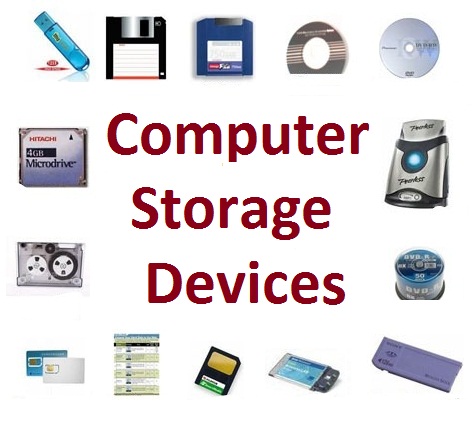
Components of Computer System and Its Function
Here is a complete list of computer parts and their functions:
- Motherboard: The motherboard is the main board that is screwed into the computer case directly. Its function is to connect all of the components so that they may communicate and work together.
- Input Unit: The main function of the input unit is to send commands and transfer data to computers. Later, the data gets processed by the computer’s CPU which generates output. For example, a laptop’s keyboard is an input device.
- Output Unit: The computer’s response is relayed through output devices in the form of a visual response (monitor), sound (speakers), or media devices (CD or DVD drives). The function of these devices is to convert the machine’s response into a format that the computer user can understand.
- Central Processing Unit (CPU): The CPU can be regarded as a computer’s brain. On a computational level, it processes all of the data. It reads data from the RAM and processes it in order for the computer to do the tasks it is programmed to do.
- Graphics Processing Unit (GPU): GPU is a specialized processor that is created to accelerate graphics processing. It can render many pieces of data making them ideal for machine learning, video editing, and gaming.
- Random Access Memory (RAM): RAM is a form of data storage that allows for faster read and write operations. RAM is also volatile, which means that if the power goes out, it loses all of the data it has stored.
- Storage Unit: This device stores all the data and the instructions required for processing. It keeps intermediate results of processing.
PPT on Components of Computer
Questions and Answers on Components of Computer
Q1. MU, ALU, and CU are all parts of the ______.
- Storage Memory
- Input Devices
- Central Processing Unit
- Output Unit
- None of the above
Answer: c) Central Processing Unit
Q2. A computer comprises how many types of memory?
- One
- Two
- Four
- Eight
- Six
Answer: b) Two
Q3. _____ is the main memory of a computer.
- DVD
- Random Access Memory
- Read-Only Memory
- Internal Hard Drive
- None of the above
Answer: d) Internal Hard Drive
Q4. What is the full form of GUI?
- Graphic Unit Interface
- Games User Interface
- Graphic Unified Interface
- Graphic User Interface
- None of the above
Answer: d) Graphic User Interface
Q5. Which of the following are the physical parts of a computer?
- Hardware
- Software
- Operating System
- Software Applications
- None of the above
Answer: a) Hardware
Also Read: What is the Full Form of VCD?
Practice MCQs for Components of Computer
1. A computer is a motorized device that processes output into an input.
A. True
B. False
2. What does CPU mean?
A. Control Processing Unit
B. Central Protocol Unit
D. Control Produce Unity
3. A memory consists of electronic components that store instructions waiting to be executed.
A. True
B. False
4. Which is an output device?
A. Keyboard
B. Mouse
C. Printer
D. All of the above
5. A floppy disk provides greater storage capacity than a hard disk.
A. True
B. False
6. Which of the following is an advantage in using computers?
A. Privacy Risk
B. Communication
C. Impact on the labour force
D. Health Risk
E. All of the above
7. What does CD mean?
A. Create disc
B. Control disc
C. Compact disc
D. Command disc
8. Which of the following is the BRAIN of the computer?
A. RAM
B. Motherboard
C. Pendrive
D. Screen
9. Computer provides solutions to problems. It makes our work a lot easier and more convenient. With this, people can communicate with other people easily. Computers DO NOT HAVE disadvantages.
A. True
B. False
10. Compact discs (CDs) provide lesser storage capacity than Digital Versatile Discs (DVDs).
A. True
B. False
Also Read: What is the Full Form of HTML?
FAQs
Ans. The components are given and explained in detail above. You can read about them above. Hope it helps.
Ans. The types of software are systems, applications and programming software.
Ans. A component is an important constituent part of anything. In this case, parts or components of a computer are described above.
Ans. The 3 main components of the CPU are the memory unit, control unit and arithmetic and logical unit. This was all about the components of a computer.
Relevant Blogs
So, this was all about the components of computer. If you want to get into a high university, you’ll need more than just good grades; you’ll also need a flawless application because the competition is fierce. Many Indian students dream of pursuing education in foreign nations due to the exposure and career growth they offer. Consider joining a free counselling session with Leverage Edu if you plan to study abroad.
-
Thank you for this information very helpful.
-
Glad you found it informative!
-

 One app for all your study abroad needs
One app for all your study abroad needs















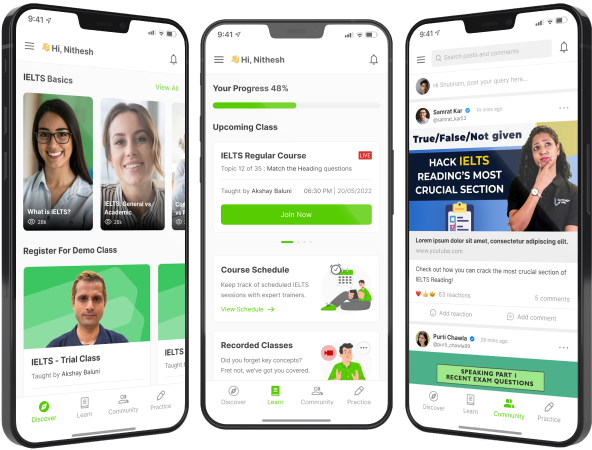

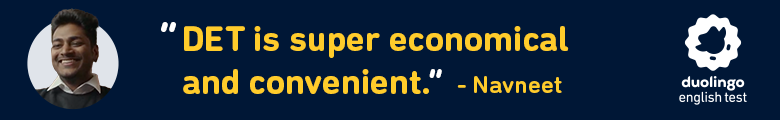



 45,000+ students realised their study abroad dream with us. Take the first step today.
45,000+ students realised their study abroad dream with us. Take the first step today.


2 comments
Thank you for this information very helpful.
Glad you found it informative!