The pandemic has forced us to rethink our whole work culture. The reliance on digital methods is constantly growing. Although working from home and video conferencing are now commonplace, it is only recently that organisations all over the world have begun to rely on digital methods to achieve their goals. A video interview is one such example. Video interviews are becoming more frequent in the employment process. If you have one coming up, it’s a good idea to familiarise yourself with all of the factors ahead of time so you can be prepared. This blog will guide you through the many sorts of video interviews, what to wear, and useful tips and tactics to help you master your video job interview.
Let’s find out How to Crack a Personal Interview?
Video Interview Definition
In simple words, a video interview is a job interview that takes place remotely and using video technology as the primary mode of communication. Video interviews are becoming a more common technique in talent acquisition due to their potential to reduce time and money compared to conventional in-person interviews, remove geographic limitations, automate applicant screening, and enhance data quality in the recruitment management system.
Here are some top HR Interview Questions You Should Know About
Types of Video Interviews
After knowing the basic definition of a video interview, let’s now try to find out the various types of video interviews that are present. A video interview can be classified into two types:
- Synchronous video interviews take place live via the internet with both the interviewer and the candidate present, and it is frequently used as a substitute to an in-person interview.
- Asynchronous video interviews, on the other hand, are filmed by the job applicant at a time that is convenient for them. Typically, the candidate replies to the video interview platform’s questions. The interview is being conducted without the presence of the recruiting manager.
Top Video Interview Tips
True, there are certain peculiarities to be aware of. However, with little experience and the appropriate mindset, you can position yourself to shine just as readily as you would in a face-to-face interview. Here are eight video interview techniques to help you move on to the next stage:
1. Always Test Your Technology in Advance
Perform a technical test run a few days before your video interview to ensure that your equipment is in working order. Install any applications or plugins you’ll require. Whether you’re using Zoom, Google Meet, Skype, or another video platform, choose a professional username, just like you would with your email account or social network handle. Aside from that, one needs to ensure that his or her computer’s camera, microphone, and internet connection are all operational. If feasible, do a test run with a friend or family member so you have plenty of time to modify it if your equipment or programme isn’t operating properly.
2. Dress Professionally
The first blunder individuals make is underestimating the importance of a video interview. While the interview is taking place online, it is still a professional interaction, and you should attend the interview in that role exclusively. As a result, it’s always a good idea to look like you’re going to an in-person interview – from head to toe. You will feel more confident as a result of this. Wearing a blazer with shorts, believing you’ll only be seen from the waist up, is an old newscaster technique. Also, avoid wearing bright, bright colours, and wear anything that appears nicely folded when sitting. Also, if you’re using a laptop or tablet for the interview, make sure it’s fully charged on the day of the interview. Also, choose a location with good Wi-Fi. Find a technique to keep your tablet/mobile stationary if you’re using one.
3. Keep a Decent Background
During a video interview, you need to make sure that you are the focus of the interviewer. Therefore, you need to keep a clean background that does not distract the interviewer’s attention from you to anything else. It is advised that you place your camera in front of a bare wall and sit close to the camera so that the interviewer can see your face and shoulders. Make sure that you choose the right camera angle with good lighting.
4. Set-Up for an Uninterrupted Video Interview
Any disruption during the video interview creates a bad impression and demonstrates unprofessional behaviour. As a result, select a place devoid of distractions such as children, roommates, or pets. Post a notice on the door instructing postal couriers and package delivery people not to ring the doorbell. Make sure the background is free of clutter and potentially embarrassing things such as laundry heaps. Set up bright but not harsh lighting that illuminates your face from the front. The best lighting is natural light. Turn off any email, text, or social media alerts, software updates, or other notifications that may appear on your screen during the video interview.
5. Be an Early Bird
When your video interview time arrives, log in at least 10 minutes early to avoid any technical difficulties and to be calm and focused when the video interview begins. Keep your CV/Resume readily available, as well as the job description and any talking points or notes you’ve made about the firm or position. You won’t want to read straight from them, but having them nearby can help relieve tension.
6. Importance of Body Language
Body language is an important aspect and evaluation criteria of a video interview. You must demonstrate to the interviewer that you are serious about the job and are completely confident in this interview. Throughout the interview, your body language should reflect a positive attitude. The easiest method to do this is to sit up straight in your chair with your shoulders wide. When answering a question, try to maintain good eye contact by looking squarely at the screen. Maintain a cheerful expression while listening to them and show that you are paying full attention to them rather than wandering away from the conversation.
7. Project Your Voice
Examine your volume controls and speak properly so that the microphone picks up your voice and the interviewer does not have to struggle to hear you. Also, keep in mind that digital connections might occasionally be delayed. To prevent talking over the interviewer or having your initial few words cut off, wait for the interviewer to finish the question and then stop for a few seconds before responding.
8. Be Prepared for the Interview Questions
A video interview gives you a big advantage to prepare for common questions and key points that you may want to speak about during the interview. You can make some small points and keep them in front of you. This will help you remember the key things you want to convey.
9. Rehearse for the Video Interview
Prepare for your video interview by recording it with a recorder in front of a camera and then reviewing it. It will assist you in understanding your strengths and shortcomings. Throughout the video interview, pay special attention to how you answer questions and how your body language changes. This will enable you to learn from your mistakes in advance.
10. End the Video Interview on an Appreciating Note
Thank the interviewer for the chance, and follow up with a post-interview thank-you email or a LinkedIn post within 24 hours. In your note, briefly state why you’re interested in the position and why you’d be a good fit for the role and organisation. Include anything you and the employer discussed while getting to know each other to personalise the thank-you note. Establishing that type of rapport with the recruiting manager, particularly after the video interview, might be the difference between moving on to the next round.
Preparing for an online interview? Then let’s know How to Ace an Online Interview?
Other Important Video Interview Tips
11. When listening, nod and smile to show you are engaged
12. Use hand gestures when required
13. Be handy with a pen, notepad and a copy of your resume
14. Make sure your phone is on silent mode
15. Don’t sit too far or too close
16. Avoid any glare
17. Let the other person finish speaking and then respond to their questions
18. Don’t hesitate in asking questions
Video Interview Softwares
A webcam and video software, both of which are now standard equipment on most laptop computers and smartphones, as well as certain desktop PCs, are generally all that is required to participate in the interview process. Hiring managers commonly utilise the following tools or platforms for video interviews:
- Zoom Meeting
- Google Meet
- Microsoft Team
- Skype
- Face Time
- HireVue
- Montage
- Spark Hire, and more
Video Interview Dress Code
Listed below are few pointers essential to dressing up for a video interview-
- Always go for professional clothing
- Try to opt for clothes of subtle colors like whie, beige, etc.
- Coordinate the colour of your outfit with your background
- Avoid wearing huge print and patterns and stick to something that is subtle
- Try on the outfit before the final interview
- Avoid over accessorizing
- Mind what you wear from the waist down
Video Interview Questions
- What do you know about our company?
- What’s your greatest accomplishment?
- Tell me about yourself.
- Why are you interested in working for us?
- Where do you see yourself five years from now?
- Why should we hire you?
- What is your ideal work environment?
- Describe your work ethic
- Why are you interested in this job?
- What is/are your biggest strength(s)?
- What makes you the right person for this position?
- What is your dream job?
How to Troubleshoot Your Video Interviews?
There is always the possibility that something may go wrong with technology. Here are some contingency plans to have on hand just in case:
| Problem | Solution |
| If someone abruptly enters the room | If anybody in the family enters the room while you are interviewing, apologise to the interviewer right away and request for a few seconds. Post his/her approval, you can mute your microphone, switch off your camera, and then move away to deal with the interruption. Before resuming the interview, double-check that the room is secured or locked |
| If background noise interferes with the discussion | If disturbances (sirens, construction, etc.) interrupt your video interview, apologise and request a few seconds till the noise subsides. If the noise is too loud, you should mute the microphone. |
| If your video or audio stops working | Ask the interviewer for a phone number where you may reach them if you have technical issues before the interview. If the video cuts out, dial that number. Request whether you can continue the interview over the phone or if you can reschedule. |
We hope that this blog provides you with informative insights on how to prepare for a video interview and ace it successfully. Connect with our Leverage Edu experts to get assistance in resume structuring and profiling to get your dream job. Sign up for a free session with us today!

 One app for all your study abroad needs
One app for all your study abroad needs















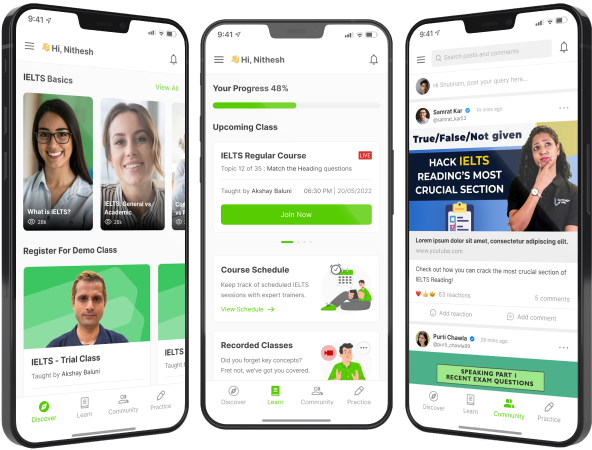


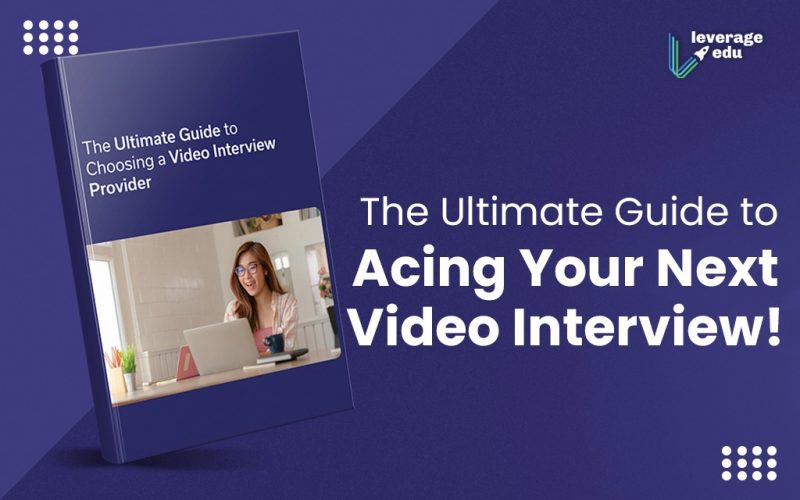


 45,000+ students realised their study abroad dream with us. Take the first step today.
45,000+ students realised their study abroad dream with us. Take the first step today.

