In this digital era, it is very important for students to have sufficient knowledge of Computers in order to be successful. The job opportunities, as well as future aspects in the field of Computer Science, are quite huge and varied. An early introduction to computers has become an essential part of a student’s academic journey. Just like Maths, Science, SST, Languages, Computers or IT is also an essential part of the class 10th. Through this blog, we aim at decoding the topics, chapters, and areas of discussion under the class 10 Computer syllabus along with our top suggestions for computer books for class 10!
This Blog Includes:
Computer Syllabus for Class 10 CBSE
Let’s now look into the Class 10 Computer syllabus in detail along with the marks allocated to each part.
Download the complete syllabus of Computers for class 10:
Download: CBSE Class 10 Computer Science PDF
Distribution of Marks and Periods
Here is the distribution of marks and periods for computer syllabus of class 10th:
| Unit No. | Unit Name | Marks | Periods |
| 1 | Networking | 15 | 22 |
| 2 | HTML | 25 | 80 |
| 3 | Cyber Ethics | 10 | 18 |
| 4 | Practicals | 50 | – |
| Total | 100 | 120 |
Networking
Networking is all about the internet, internet service, mobile services and web services. The chapter talks about different components of the internet such as the world wide web, web clients, web pages, blogs, websites, e-mail addresses, downloading and uploading files from the internet, browsers, etc. It also contains information about internet protocols such as HTTP, HTTPS, TCP/ IP, etc. It teaches how to use the services available on the internet such as using the search engine, finding people on the web and retrieving information. The internet can also be used for social networking, chatting, video calling, e-banking services and so on. Last but not least it teaches about mobile services such as SMS, MMS, 4G and 3G services.
HTML
HTML is an introduction to web page design. It teaches how students can create an HTML document and access a web page using a browser. It teaches students about HTML tags such as br (break), hr (horizontal rule), HTML, title, head, body, b (bold), i (italics), u (underline) and many others. Next comes Font tags such as the face, colour and size. Inserting images is also a part of web page designing, so is embedding audio and video. It teaches students the significance of linking, anchor elements as well as targets.
Cyber Ethics
Ethics needs to be followed everywhere whether it is the workplace or the internet. This chapter deals with etiquettes or better spelt ‘netiquettes’ followed on the internet. The other topics that are covered by this chapter are software licenses and intellectual property rights, plagiarism, digital property rights and freedom of information. It also informs the students about E-commerce and frauds, privacy and secure data transmission related to E-commerce.
Scratch
The parts covered in this chapter are the basics of scratch, drawing with iteration, coordinates and conditionals, creation of games, stories, and images.
Find out What Computer-Aided Design is With us!
Python in Class 10 Computer Syllabus
The parts covered in this chapter are the basics of python, conditionals-if and if-else statements, loops, and simple practical programs. Some schools provide an option to choose one alternative between Scratch and Python.
Class 10 Computer Syllabus: Topics covered
The topics covered in the Class 10 Computer syllabus are mentioned below:-
- Using style sheets
- Hardware and Software
- Embedding images, audio, and video
- File Management
- HTML
- Creating and editing spreadsheets
- Introduction to Computers
- E-commerce
- Freedom of information
- Intellectual property rights
- Sending and receiving emails
- Browsing the internet
- Creating and editing documents
- Netiquettes
- Software licenses
- Operating Systems
- Creating and editing presentations
Class 10 Computer Syllabus: Practicals
| S.No. | Unit Name | Marks |
| 1. | Lab Test (20 marks) | |
| HTML (design one web page based on a diagram) | 20 | |
| 2. | Report File + viva (20 marks) | |
| Report file: At least 10 HTML pages, and at least 5 Scratch/Python programs. | 15 | |
| Viva voce (based on the report file) | 5 | |
| 3. | Project (that uses most of the concepts that have been learnt) | 10 |
Lab Exercises in Class 10 Computer Syllabus
The main aim of the subject is to not only impart theoretical knowledge to the students but also enrich them with practical knowledge of the same that they have read in books. CBSE believes that practical and real-life experience is more easily understood and memorized than theoretical experience.
- Creating web pages.
- Styling sheets to format an HTML page.
- Adding audio and video to the HTML page.
- Decorating web pages.
- Creating websites using web pages.
- Working with different forms of HTML.
- Writing blogs about viruses, anti-viruses, etc.
- Creating web pages to discuss plagiarism.
- Creating stories with Scratch.
Class 10 Computer Science Sample Paper
Here is the sample paper for Computer Application class 10-
Class 10 Computer Book
Here are some reference class 10 computer books that will help students gain a better understanding and fetch good marks in the subject:
| Books | Links |
| A Textbook of Computer Applications for Class 10 | Buy Here! |
| All In One Computer Application CBSE | Buy Here! |
| Understanding Computer Applications with Blue J Class- X | Buy Here! |
| Oswaal CBSE Sample Question Paper Class 10 Computer Applications | Buy Here! |
| Model Specimen Papers for Computer Applications | Buy Here! |
CBCSE Class 10 Computers Sample Paper Analysis
To know the exact details about sample paper of Computers, check out this video-
FAQs
Major units under the class 10 computer syllabus are- Networking, Cyber Ethics, HTML, Scratch/Python, and Practicals. Refer to the above-mentioned details for sub-topics.
Under the additional subjects, the marks of the Computer exam is added.
A computer can be defined as a high-end or advanced electronic device that intakes data in raw form as input from the user and gives the result by processing the data using a unique set of instructions.
We hope now you have a clear idea about the Class 10 Computer syllabus. If you want to know more about computer courses or are planning to make a carrier in the field but don’t know how to go about it, then let Leverage Edu be your helping hand. Book a free counselling session with us and get all the information to reach one step closer to your dream career!

 One app for all your study abroad needs
One app for all your study abroad needs















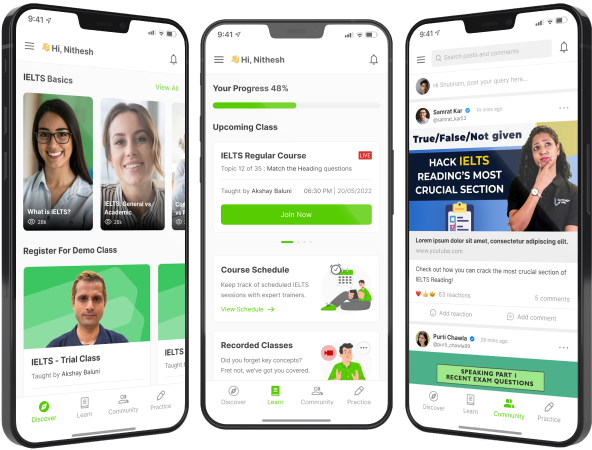


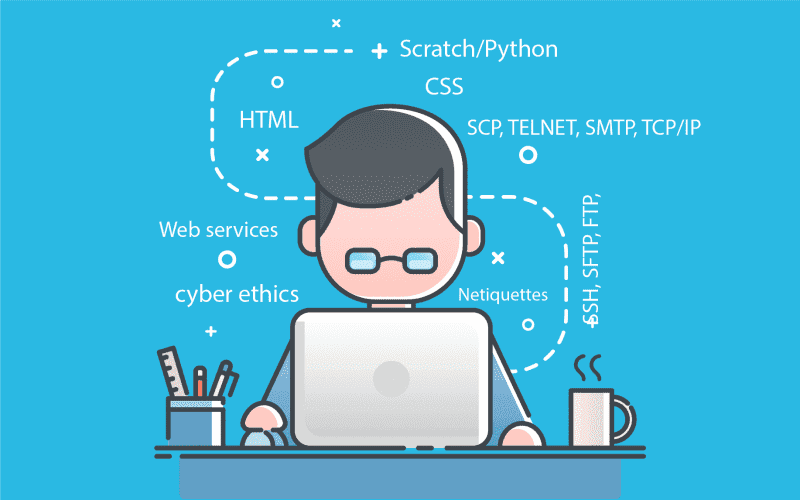




 45,000+ students trusted us with their dreams. Take the first step today!
45,000+ students trusted us with their dreams. Take the first step today!


