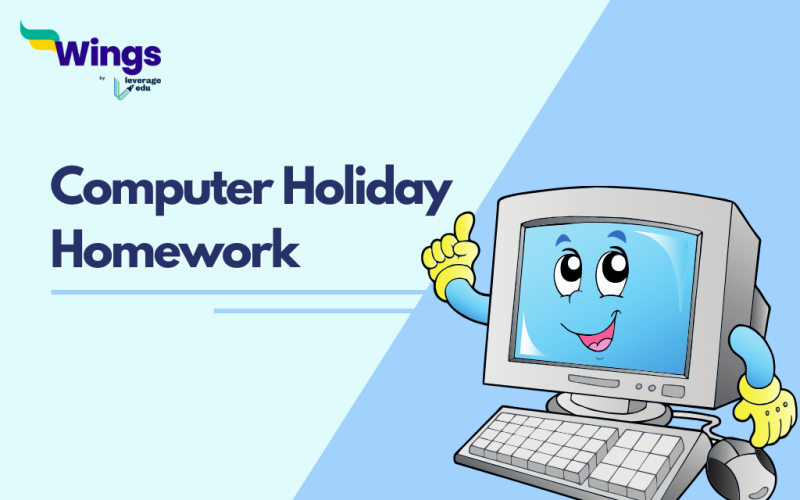In addition to being a time for enjoyment and relaxation, summer vacation is an excellent opportunity for young children to continue learning and being busy. Eliminate tiresome spreadsheets! This blog article contains a plethora of creative ideas for computer holiday homework for kids in classes 5 through 8. We’ll cover topics including multiple-choice questions (MCQ), fill-in-the-blank questions, short questions, lengthy questions, and exercises to make summer learning engaging for kids, teachers, and parents.
Table of Contents
Computer Holiday Homework for Class 5
- Multiple questions (MCQs)
| 1.1 Which of the following is an input device? a) Monitor b) Keyboard c) Printer d) Speaker 1.2. What is the function of the CPU? a) To display information b) To process data c) To print documents d) To connect to the internet |
- Fill in the Blanks
| 1. The _____ allows us to see information on the computer. (Monitor) 2. We use the _____ to type information into the computer. (keyboard) 3. We can save our work using a/an _____. (folder) |
3. Short Answer
4. Long Answer
| 1. Describe the steps involved in creating a new document using word processing software. 2. Explain the importance of using strong passwords and keeping them secure. |
5. Exercises
| 1. Practice using different formatting options in a word processing program (e.g., changing font size, bolding text). 2. Create a simple presentation using presentation software (e.g., including slides with text and images). 3. Research a specific topic on the internet and write a summary of what you learned. |
Explore Art Therapy Courses
Computer Holiday Homework for Class 6
- Multiple questions (MCQs)
| 1.1. Which of the following is an operating system? a) Browser b) Word processor c) Operating System d) Paint programme 1.2. What is the shortcut key to copy text? a) Ctrl + V b) Ctrl + C c) Ctrl + X d) Ctrl + P |
- Fill in the Blanks
| 1. We use a/an _____ to search for information on the internet. (search engine) 2. A collection of web pages stored on a server is called a _____. (website) 3. You can save your work on a computer using a/an _____. (storage device) |
3. Short Answer
- Long Answer
| 1. Describe the steps involved in creating a presentation using presentation software. 2. Explain the importance of using ethical practices when using the internet, including citing sources when using information online. |
5. Exercises
| 1. Practice creating a presentation with different slide layouts, transitions, and animations. 2. Use a paint programme to create a drawing with various shapes, colors, and text tools. 3. Research a famous computer scientist and write a short report about their contributions to the field. |
Computer Holiday Homework for Class 7
- Multiple questions (MCQs)
| 1.1. Which of the following is an output device? a) Keyboard b) Monitor c) Scanner d) Mouse 1.2. What is the function of a web browser? a) To store data b) To process information c) To access websites d) To create presentations 1.3. In MS Word, what does “Ctrl + B” do? a) Change font size b) Bold the selected text c) Italicise the selected text d) Underline the selected text |
- Fill in the Blanks
| 1. The central processing unit (CPU) is also called the computer’s _____. (brain) 2. We use a/an _____ to format text in a document, like changing font size or style. (formatting toolbar) 3. A collection of interconnected computers around the world is called the _____. (internet) |
Also Read: 5 Best Social-Emotional Learning Activities
3. Short Answer
- Long Answer
| 1. Describe the different types of computer software and give examples of each. (System software – manages computer hardware (e.g., Operating System). Application software – performs specific tasks for users (e.g., Word processor, Paint program).) 2. Explain the importance of online safety and discuss some tips for staying safe while browsing the internet. (Importance: protecting personal information, avoiding malware, etc. Tips: using strong passwords, being cautious about clicking on links, etc.) |
5. Exercises
| 1. Practice creating a document in MS Word with different formatting styles, like bold, italics, and font changes. 2. Use a search engine to research a specific topic (e.g., famous scientists) and create a short presentation using presentation software. 3. Create a flowchart illustrating the steps involved in searching for information online using a search engine. |
Computer Holiday Homework for Class 8
- Multiple questions (MCQs)
| 1.1. What is the purpose of a database? a) To browse the internet b) To organize and store information c) To create presentations d) To write computer programmes 1.2. In a spreadsheet, what is a cell where a formula is entered called? a) Row b) Column c) Formula bar d) Cell reference 1.3. What is the basic building block of a computer program? a) Hardware components b) Data c) Instruction d) User interface |
- Fill in the Blanks
| 1. A collection of interrelated tables storing data is called a/an _____. (database) 2. In spreadsheets, we use _____ to perform calculations on data. (formulas) 3. The process of writing instructions for a computer to follow is called _____. (programming) |
3. Short Answer
- Long Answer
| 1. Describe the different data types commonly used in databases and give examples of each. (Data types: text, number, date, etc.). Examples: Name (Text), Age (Number), Birth Date (Date).) 2. Explain the concept of an algorithm and its importance in programming. (An algorithm is a step-by-step process to solve a problem. (It’s crucial for creating clear and efficient computer programs.) |
5. Exercises
| 1. Create a simple database in database management software (DBMS) to store information about books in a library (e.g., title, author, ISBN). 2. Design a spreadsheet in a spreadsheet program to calculate the average marks of students in a class for different subjects. 3. Write a simple computer programme (using a programming language like Scratch or Python) to display a message on the screen or perform a basic calculation. |
FAQs
Ans: Here are some ways to finish holiday homework on time.
-Set study schedule
-Get rid of online distractions
-Take short break
-Check your work
-Prepare your material
Ans: Make a plan that accommodates your vacation schedule and try your best to follow it.
Ans: Schedule everything out carefully in advance. Maintain your study space tidy and orderly, and keep your study aids close at hand.
Explore interesting ideas for school children here:
To engage children in other school education activities, follow Leverage Edu now!!
 One app for all your study abroad needs
One app for all your study abroad needs