The full form of DDL is Data Definition Language, which is a computer language utilized to construct and modify the structure of database objects within a database. These objects include elements such as views, tables, indexes, schemas, and more. In certain contexts,
DDL is also referred to as a data description language since it defines the fields and records within a database table.
Also Read: What is Database Architecture?
DDL Commands
There are several types of DDL commands available for adding, deleting, or modifying tables within a database. These commands include CREATE, ALTER, DROP, TRUNCATE, and RENAME.
Now, let us examine each of these commands individually:
CREATE:
The CREATE command follows a specific syntax and is commonly used to create a new table. The language statement for creating a table is: CREATE TABLE [table name] ([column definitions]) [table parameters];
ALTER:
The ALTER command allows for changes to be made to an existing database table, effectively modifying its structure. The ALTER command can be used for various modifications:
ADD: ALTER TABLE table_name ADD (column_name datatype);
RENAME: ALTER TABLE table_name RENAME old_column_name TO new_column_name;
DROP: ALTER TABLE table_name DROP (column_name);
MODIFY: ALTER TABLE Employee MODIFY (column_name datatype);
DROP: The DROP command is used to delete objects such as tables, indexes, or views. When an object is deleted with the DROP command, it cannot be retrieved. The language statement for the DROP command is: DROP TABLE table_name;
TRUNCATE: The TRUNCATE command is similar to the DROP command, as it is used to immediately remove all data from a table. However, the difference is that with TRUNCATE, the table structure can be saved for future use. The language statement for the TRUNCATE command is: TRUNCATE TABLE table_name;
RENAME: The RENAME command is used to change the name of an existing database object, such as a table or column, to a new name. When renaming data, there is no need to worry about data loss as it remains secure. The language statement for the RENAME command is: RENAME TABLE current_table_name TO new_table_name;
Also Read: How to Become a Data Analyst?
Applications of DDL
Creation of Database Objects: DDL statements enable the creation of diverse database objects like tables, views, indexes, and stored procedures.
Modification of Database Objects: DDL statements facilitate the modification of existing database objects, including tasks such as adding or removing columns from tables, altering the data type of columns, and renaming tables or columns.
Management of Database Constraints: DDL statements can be used to establish or modify database constraints, such as primary keys, foreign keys, unique constraints, and check constraints.
Granting or Revoking Permissions: DDL statements offer the capability to grant or revoke permissions for various database objects like tables, views, stored procedures, and indexes.
Indexing: DDL statements allow for the creation or modification of indexes on database tables, which can enhance the performance of SQL queries.
Partitioning: DDL statements support the creation or modification of partitioned tables, which can optimize the performance of queries that involve large amounts of data.
Also Read: Beginner’s Guide to Understanding Data Exploration
This was all about DDL full form. Visit our Full Form Page to discover more intriguing articles about full forms. You can also check out the consolidated 300+ full forms list!
 One app for all your study abroad needs
One app for all your study abroad needs














 25,000+ students realised their study abroad dream with us. Take the first step today.
25,000+ students realised their study abroad dream with us. Take the first step today.
