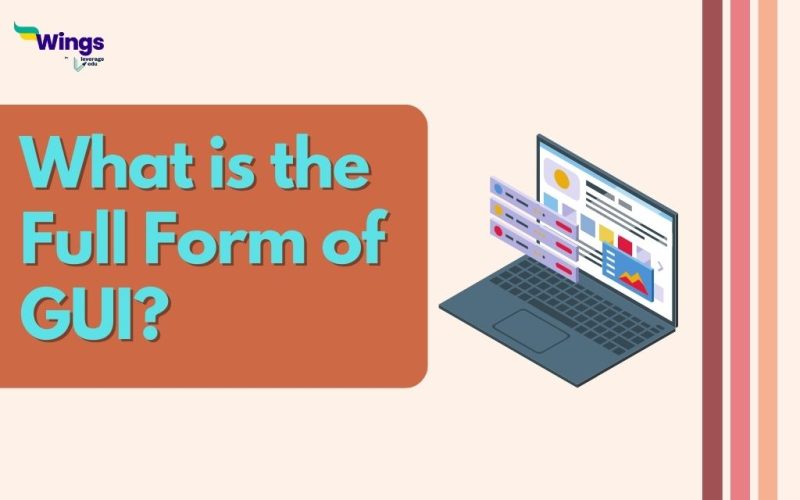The full form of GUI stands for Graphical User Interface. It represents an interface that allows communication visually with electronic devices like computers and tablets. Instead of using text-based commands to issue commands, it displays information via icons, menus, and other graphical representations. The visual elements allow users to deliver commands to the computer and select functions using a mouse or other input devices.
A user can use applications that operate under a GUI without learning new instructions by just becoming familiar with the program’s set of graphic elements.
The first GUI-focused operating system was the Xerox 8010 Information System. It was created at Xerox PARC by Alan Kay, Douglas Engelbart, and his colleagues.
Microsoft Windows and Mac OS X were the most popular graphical user interfaces in 2014. And when it comes to mobile devices, the most popular GUIs are Google’s Android and Apple’s iOS.
Basic Components of GUI
Pointer: It shows as a symbol on the display screen. You can slide it around to choose commands and things.
Pointing Device: You can use a mouse or trackball or other device to select and move the pointer around on the screen.
Icons: It alludes to small pictures on the monitor that show commands, files, windows, etc. You can use a pointer or other pointing device to carry out these tasks.
Desktop: The icons are located on the display screen.
Key Benefits of GUI
- It enables you to include additional information in a programme
- Users can operate sophisticated programs more easily thanks to the graphics
- You don’t have to manually edit setups, which saves time
- The point-and-click exercises are simple to memorise
- It helps in the development of point-and-click software
Must Read: What is the Full Form of DDMA?
For more information, follow our general knowledge section!
 One app for all your study abroad needs
One app for all your study abroad needs