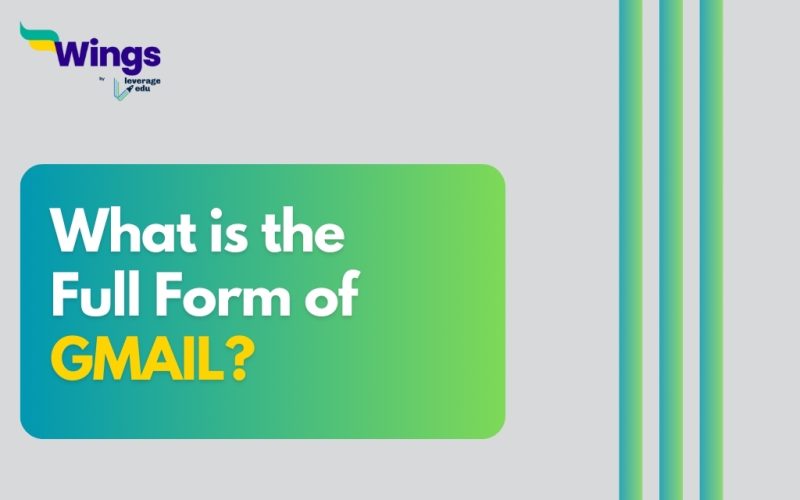The full form of Gmail is Google Mail. Gmail is the popular email service provided by Google and is used by millions of people worldwide. The term “Gmail” combines the words “Google” and “mail” to create a unique and recognizable brand name. However, in some countries, including the United Kingdom, the term “Gmail” cannot be used due to trademark issues. In those countries, the service is known as “Google Mail”.In this article, we will explore Gmail full form and know more about it.
Also Read – What is the Full Form of WWW?
Origin of Gmail
It was created by a team of developers led by Paul Buchheit, an engineer at Google. The idea was to create a free, web-based email service that would revolutionize the way people communicate online. In April 2004, Gmail was launched as an invitation-only service, and it quickly gained popularity due to its innovative features and generous storage space.
Also Read – What is the Full Form of FYA?
Features of Gmail
As one of the most widely used email platforms, Gmail offers a wide range of features that make managing and organizing emails a breeze. Some of the features of Gmail include:
- Gmail Search: With powerful search capabilities, Gmail allows users to easily find specific emails or search for keywords within their inbox.
- Gmail Labels: Instead of traditional folders, Gmail uses labels to organize emails. Users can assign multiple labels to an email, making it easy to categorize and filter messages.
- Gmail Filters: Gmail provides users with the ability to create filters, allowing them to automatically sort and organize incoming emails based on predefined criteria.
- Gmail Chat: In addition to email, Gmail includes a chat feature that allows users to send instant messages to their contacts. This feature is particularly useful for quick conversations and collaboration.
- Gmail Offline: With the Gmail offline feature, users can access their emails even when they are not connected to the internet. This is especially helpful for users who travel frequently or have unreliable internet connections.
- Gmail Security: It incorporates strict security measures to protect user data. These include encrypted connections, spam filters, and two-factor authentication options.
Popular Full Forms
We hope this blog has helped you understand the Gmail full form and everything related to it. If you want to know more, find the important full forms list on our blog. In the world of short forms, you can rely on the Leverage edu page to know about more general full forms like this! Connect with us study abroad experts to achieve your international dream today!
 One app for all your study abroad needs
One app for all your study abroad needs