The full form of SATA is Serial Advanced Technology Attachment. It is an interface that joins the motherboard of a computer with several storage units, including solid-state drives, optical drives, and hard drives. In order to replace the outdated parallel ATA (PATA) interface, SATA was first introduced in 2000. Compared to PATA. SATA has a number of advantages.
including faster data transfer speeds, smaller and more flexible cables, and improved power efficiency.
History of SATA
Table of Contents [show]
In the late 2000s, several industry groups started to develop SATA. The SATA International Organisation (SATA-IO) was established in 2003. It outlined the first SATA specs ever.
Must Read: Component of Computer
Mode of SATA
The SATA interface has two modes of operation:
- AHCI Mode- Advanced Host Controller Interface is known as AHCI. This mode offers support for hot-swapping in addition to being high-performance.
- IDE Mode – Integrated Drive Electronics is referred to by the abbreviation IDE. This mode serves to provide low-performance backward compatibility for older PATA-compatible hardware.
Characteristics of SATA
Here are the characteristics of SATA
- The SATA features a single 7-pin data connector and a 15-pin power cable. When compared to PATA cables, it was superior. These have an intricately built 40-pin/80-wire ribbon cable. The SATA cable consequently showed a greater signaling rate. In the end, it results in faster data throughput.
- SATA interfaces only need 0.5V (500mV) of peak-to-peak voltage to operate. It assists the user in encouraging significantly less crosstalk and interference between the conductors.
- High data transmission rate: SATA has a greater data transfer rate of 600, 300, or 150 Mbs per second. As a result of having this capability, it enables faster program loading, quicker document loading, and better picture loading.
Must Read: Scope of Computer Science
Advantages of SATA
Here is the list of Advantages of SATA
- Compared to PATA, it transmits data more quickly.
- SATA cables are more compact in size.
- Unlike PATA cables, which can only be as long as 18 inches, SATA cables can each be as long as 1 metre.
- SATA uses very little electricity (0.55V).
- SATA ports, as opposed to PATA ports, are now found on the majority of motherboards from contemporary systems.
- SATA is considerably more compact. As a result, it frees up more room within computers while simultaneously improving airflow. The increase in airflow reduces the buildup of heat, extending the overall life of the computer.
Disadvantages of SATA
Here is the list of Disadvantages of SATA
- For the SATA drive to be recognised and used, a user may occasionally need specialised device drivers. Hard discs from PATA and SATA can, however, behave similarly. One might not need to install a particular driver in such circumstances.
- One hard disc can only be connected at a time using SATA connections. PATA, on the other hand, permits the simultaneous connecting of two drives.
- SATA is more expensive than PATA in most respects.
Must Read: What is the full form of WLAN
This was all about the Full Form of SATA. Visit our Full Form Page to discover more intriguing articles about full forms. You can also get a consolidated list of 300+ full forms here! Get in touch with the experts at Leverage Edu in order to kickstart your study abroad journey!
 One app for all your study abroad needs
One app for all your study abroad needs














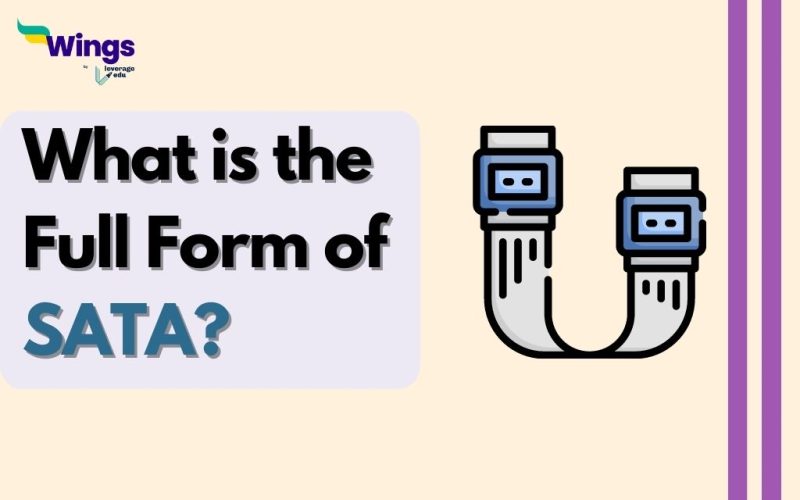
 45,000+ students trusted us with their dreams. Take the first step today!
45,000+ students trusted us with their dreams. Take the first step today!
