The Duolingo English Test (DET) has become a popular choice for students worldwide due to its accessibility, affordability, and user-friendly nature. Unlike traditional English Proficiency tests, which can be costly and require in-person attendance at a testing centre, the DET offers an affordable alternative at less than INR 5,500. Students can take the test from the comfort of their homes or any quiet location. All they need is an internet connection, making it incredibly convenient and accessible.
Additionally, DET’s wide acceptance by over 5500 institutions globally including Yale University, Stanford University, Massachusetts Institute of Technology (MIT), Columbia University, University of Chicago, University of Pennsylvania, and University of Arizona makes it a trusted option for those seeking international education.
Now the DET is taking its commitment to security even further by introducing a new element to the testing process: a second camera. This innovation enhances the integrity of the exam while ensuring that it remains accessible and convenient for students. Let’s explore the role this second camera plays in the testing process and how it benefits test-takers.
What is the Second Camera in DET
The Duolingo English Test now requires the use of a smartphone as a secondary camera during the test. This second camera is positioned to record the test taker’s computer screen and keyboard, offering a wider view of the testing environment. While the primary camera (the computer’s webcam) captures the test taker’s face and upper body, the secondary camera adds an extra layer of visibility to ensure that no unauthorized actions occur during the exam.
The idea of additional surveillance can be daunting, especially when the test taker is already dealing with the stress of a high-stakes exam. However, the reality of the second camera is far less intimidating than imagined. The process is quite seamless and easy to set up.
The need for a secondary camera comes from the DET’s commitment to maintaining the highest standards of test security and integrity. This additional observational tool helps proctors make more informed decisions regarding the validity of each test session.
How It Works: A Step-by-Step Guide
To successfully set up the second camera, follow these simple steps below.
- Launch the DET desktop app and sign in as usual.
- Follow the instructions until prompted to set up the phone.
- Use the phone’s camera to scan the QR code provided on the computer screen.
- Allow the desktop app to access the phone’s camera.
- Position the phone by leaning it horizontally against a sturdy object to the left or right of the computer. Make sure the phone’s camera has a clear view of both the screen and keyboard.
- Keep the phone browser window open and do not interfere with the camera recording throughout the test.
Or watch the video below for a detailed tutorial.
Important Things to Remember
- If the test taker doesn’t own a phone, they will need to borrow one or use a tablet. However, one cannot use a secondary laptop.
- Ensure the phone is fully charged or plugged into a power source throughout the test to prevent it from dying mid-session.
- Activate the Do Not Disturb mode on the phone and make sure none of the contacts are allowed to bypass it, as notifications during the test could lead to the session being cancelled.
- The recording will stop automatically when the session ends, and the phone must remain in position for the test to be considered valid.
- The phone camera must continuously record the computer screen and keyboard for the entire test. If the video is interrupted, blocked, or tampered with, the session will be cancelled or invalidated, and the test taker will need to restart the test from the beginning.
- If any issues arise during the test, technical support is available to help resolve them quickly. This ensures minimal disruptions and quicker results – a bonus for those eager to move forward with their applications.
Learn More
Frequently Asked Questions (FAQs)
Test takers will need:
– A laptop or computer: which will be the primary camera & device
– A fully charged smartphone with a camera: which will be the secondary camera
– A reliable internet connection
– A well-lit, quiet room
– Passport for ID proof
– A fully charged smartphone with a camera
– A stable object to prop up your phone (e.g., a book or phone stand)
– A phone charger (optional, but recommended)
No, both the computer camera and the secondary camera are required for the test. Each serves a different role in monitoring the test session.
During setup, the phone’s video feed will be visible on your computer screen. Adjust the phone’s position so both your screen and keyboard are fully visible. The phone should be stable, placed to the side, and slightly behind you.
Since the test is timed, it’s recommended to quit and restart the test if your phone falls over. Ensuring the phone is stable before beginning is crucial to avoid this scenario.
Yes, any previous DET scores remain valid. The introduction of the secondary camera is part of DET’s continued efforts to enhance security, but it does not affect past scores.
While the secondary camera may feel like an added challenge, it is part of the DET’s ongoing commitment to remote and secure testing. Unlike traditional exams, test takers can continue to take the DET from the comfort of their home or any suitable quiet location, with scores that will reach in just 48 hours!


 One app for all your study abroad needs
One app for all your study abroad needs











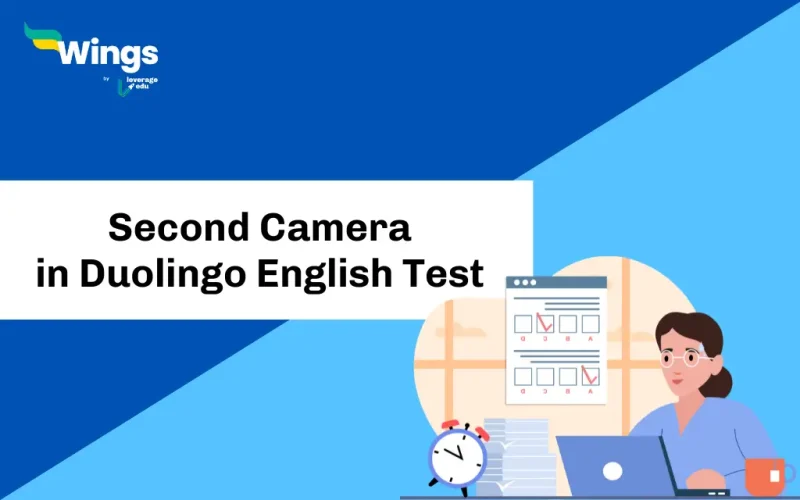
 60,000+ students trusted us with their dreams. Take the first step today!
60,000+ students trusted us with their dreams. Take the first step today!