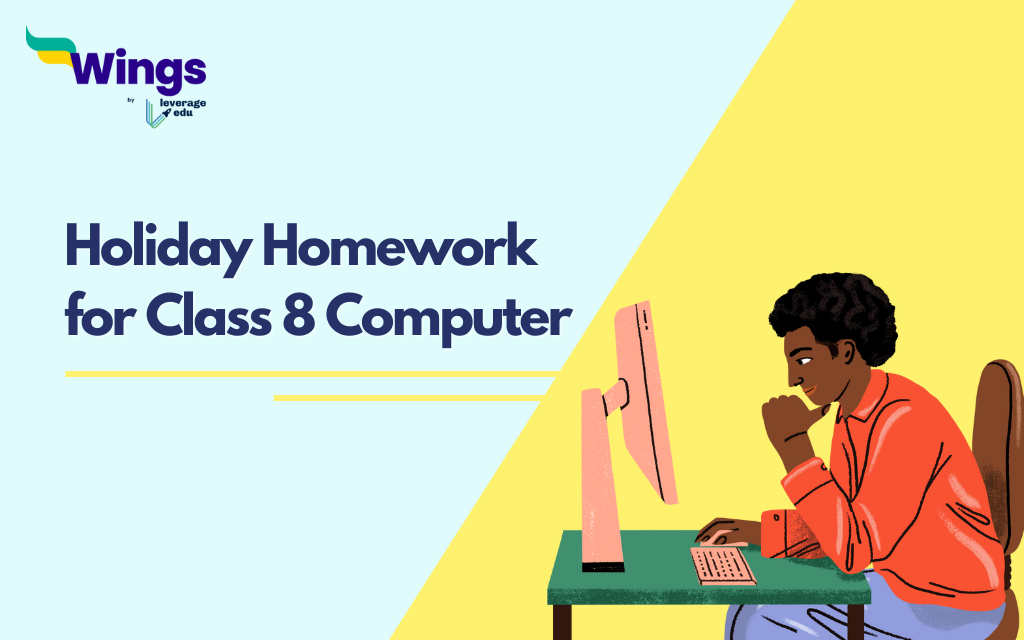Summer vacation is a time for enjoyment and relaxation and a fantastic opportunity for young children to continue learning and stay active. Say goodbye to tedious spreadsheets! This blog article offers a plethora of creative ideas for computer holiday homework for Class 8 students. We’ll explore a range of engaging activities, including multiple-choice questions (MCQs), fill-in-the-blank exercises, short-answer questions, long-answer questions, and interactive projects. These tasks are designed to make summer learning engaging and enjoyable for kids, teachers, and parents alike.
Contents
Computer Holiday Homework for Class 8
1. Multiple Choice Questions (MCQs)
1.1 Which of the following is NOT a common type of website? a) Educational b) E-commerce c) Social media d) Printable document 1.2. The formatting language used to create web pages is: a) HTML b) CSS c) JavaScript d) Microsoft Word 1.3. What is the purpose of a hyperlink on a webpage? a) To display an image b) To create a text box c) To connect to another webpage d) To bold text 1.4. Which of the following is NOT an input device? a) Keyboard b) Monitor c) Mouse d)Scanner 1.5. The most common operating system for personal computers is: a) MS-DOS b) Windows c) Microsoft Office d) Internet Explorer |
Also Read: Holiday Homework for Class 3 Science: Creative Ideas for Curious Minds
2. Fill in the Blanks
Also Read: Fun and Engaging Holiday Homework Ideas for Classes 1-8
3. Short Answer
1. What is a website? 2. What are some reasons why people create websites? 3. Briefly explain the difference between a website and a web page. 4. Name two main parts of a computer system. 5. What is the difference between hardware and software? |
4. Long Answer
Also Read: Class 1 Holiday Homework: Check Ideas Here!
5. Exercises
1. Choose a website topic you are interested in (e.g., music, sports, hobbies). 2. Sketch a simple design for the homepage of your dream website. 3. Label the different sections of the website (navigation bar, main content area, images, etc.). 4. Write a short paragraph explaining the purpose of each section and how it would be useful for visitors. 5. Draw a simple diagram of a computer system. 6. Label the different parts like CPU, monitor, keyboard, etc. |
Explore Art Therapy Courses!
FAQs
Ans: It allows students to apply and reinforce what they have learned in school.
Ans: Create a schedule that fits around your holiday plans, and stick to it as much as possible.
Ans: Schedule everything out carefully in advance. Maintain your study space tidy and orderly, and keep your study aids close at hand.
Explore interesting ideas for school children here:
To refer to interesting ideas related to children’s school education and Holiday Homework activities, follow Leverage Edu now!!
 One app for all your study abroad needs
One app for all your study abroad needs