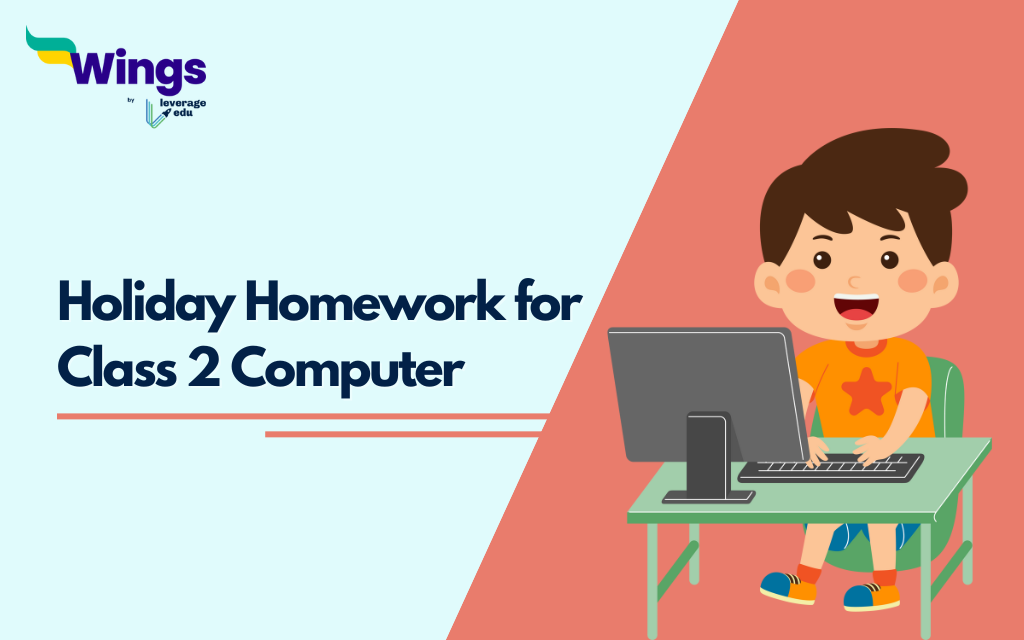Summer vacation is a time for fun and relaxation, but it also offers a fantastic opportunity for young children to continue learning and stay active. Say goodbye to boring spreadsheets! If you are looking for the most fun and easy Holiday Homework for Class 2 Computer, you are at the right place. These computer holiday homework ideas are both interesting and educational at the same time. This blog post presents an array of creative ideas for computer holiday homework designed specifically for Class 2 students.
We’ll explore a variety of engaging activities, including multiple-choice questions (MCQs), fill-in-the-blank exercises, short-answer questions, long-answer questions, and interactive projects. These tasks aim to make summer learning enjoyable and stimulating for kids, especially for Class 2 students so they can learn basic computer concepts while enjoying their vacation.
Contents
Computer Holiday Homework for Class 2
Check the headings below for complete holiday homework ideas for class 2 computer subject:
1. Multiple Choice Questions (MCQs)
1.1 What does CPU stand for? a) Computer Processing Unit b) Central Processing Unit c) Central Program Unit d) Computer Program Unit 1.2. Which device is used to enter text into a computer? a) Mouse b) Monitor c) Keyboard d) Printer 1.3. What is the function of a mouse? a) To display images b) To enter text c) To point and click on items d) To print documents 1.4. Which part of the computer is used to display the output? a) Keyboard b) Monitor c) Mouse d) CPU 1.5. Which of the following is an output device? a) Keyboard b) Mouse c) Printer d) Scanner |
Also Read: Holiday Homework for Class 3 Science: Creative Ideas for Curious Minds
2. Fill in the Blanks
- A __________ is used to type letters and numbers on the computer.
- The screen of a computer is called a __________.
- A computer works with the help of __________.
- We can move the pointer using a __________.
- A computer is an __________ machine.
- We can listen to sound through __________.
- The __________ button on the keyboard is used to erase letters.
- A computer has a CPU, monitor, keyboard and __________.
- We press the __________ key to give space between words.
- We should not touch computer wires with __________ hands.
Also Read: Fun and Engaging Holiday Homework Ideas for Classes 1-8
3. Short Answer
| 1. What does CPU stand for? 2. Name one storage device used in computers. 3. What is the function of a monitor? 4. Which key on the keyboard is used to delete characters to the left of the cursor? 5. What does the term ‘icon’ refer to on a computer screen? |
4. Long Question Answers
- What are the main parts of a computer and how do they help us?
- Why do we use a computer at home or school?
- How should we take care of a computer?
- What can we do in MS Paint during holidays?
- What should we do if we want to learn typing on a computer?
Also Read: Class 1 Holiday Homework: Check Ideas Here!
5. Exercises
| 1. Introduce students to basic coding with Scratch, a visual programming language. Guide them to create a simple game, such as a maze or a catching game, where characters move based on the code they write. Encourage them to share their games with classmates and play each other’s creations. 2. Use simple presentation software like PowerPoint or Google Slides to create a digital storybook. Students can write a short story, add illustrations using digital drawing tools, and include animations or transitions between slides. They can then present their storybook to the class or family members. 3. Use Google Earth or a similar tool to take a virtual field trip to a famous place, such as the Great Wall of China or the Eiffel Tower. Students can explore the location, take virtual snapshots, and write a short report on what they learned during their virtual visit. 4. Use Code.org’s Dance Party activity to introduce students to basic coding concepts. Students can choose characters, and music, and create dance moves by coding. They can then share their dance parties with classmates and watch each other’s creations. 5. Use an animation tool like Pencil2D or an online platform to create a short animation. Students can create characters and a simple storyline, then animate their characters to tell a short story. They can share their animations with the class and explain the process they used to create them. |
Explore Art Therapy Courses!
Creative Holiday Homework Ideas for Computer – Class 2
As we have already discussed one of the samples, including the computer holiday homework for class 2, we have also mentioned some of the other creative ideas below, which you can use in your own. Check out some of the creative holiday homework ideas in the points below, so you can use them for Class 2 computer homework:
- Draw a computer in MS Paint using only shapes like rectangles, circles and squares.
- Make a colourful poster showing computer parts like monitor, keyboard, CPU and mouse.
- Create a “Computer Safety Rules Chart” using colours and stickers.
- Type small words in Notepad, such as your name, school name and favourite colour.
- Make a tiny computer model using clay or Play-Doh and label the parts.
- Prepare flashcards for computer parts with one picture and one word on each.
- Make a collage of computer pictures from newspapers or magazines.
- Use colourful stickers on a real keyboard to show special keys like Spacebar or Enter.
- Write 1–2 lines each day on words like mouse, monitor, hardware and software.
- Create a mini computer booklet with pages about parts, uses and safety tips.
FAQs
Ans: Computers can process huge amounts of data very quickly.
Ans: A computer is an electronic device that is used for storing and processing information. There are a lot of interesting facts to learn about computers, along with their functions.
Ans: A computer can be used to entertain your kids. There are several ways to entertain kids using computers, such as by playing video games that help improve their cognitive skills and watching entertaining videos that help them learn new information about the world.
Explore interesting ideas for school children here:
To refer to interesting ideas related to children’s school education and Holiday Homework activities, follow Leverage Edu now!!
 One app for all your study abroad needs
One app for all your study abroad needs