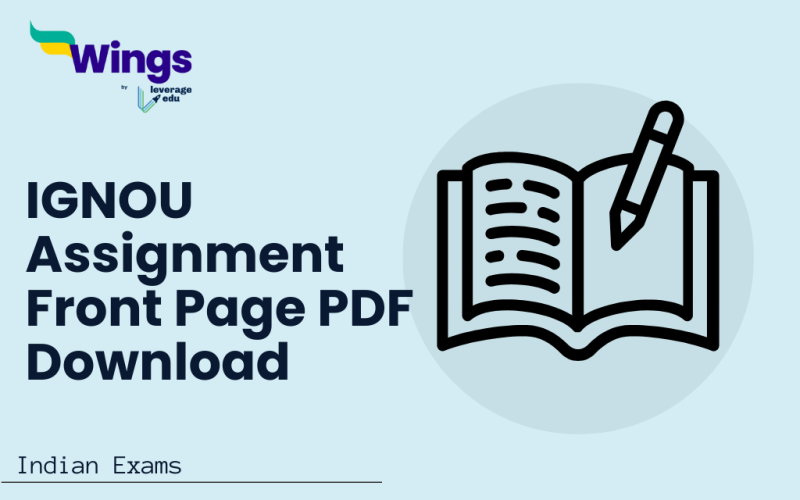IGNOU Assignment Front Page Download: If you’re an Indira Gandhi National Open University (IGNOU) student, you know that preparing and submitting your assignments is a crucial part of your academic journey. One of the first steps in creating your IGNOU assignment is designing the front page, which contains essential details about you and your assignment. In this blog post, we provide you with a valuable resource – IGNOU Assignment Front Page PDF Download in both Hindi and English fonts.
Table of Contents
IGNOU Assignment Front Page PDF Download (A4 Size)
IGNOU provides different assignment cover page formats to cater to the diverse needs of its students. Here, we offer you five distinct IGNOU Assignment Front Page PDF Downloads, each with its unique features:
Types of IGNOU Assignment
There are different types of OGNOU assignments, you can explore the list in the below section along with the assignment links to practice.
- IGNOU Assignment Front Page PDF Download (English-Medium students)
Specifically designed for English medium students, this PDF ensures your assignment’s front page is in English.
- IGNOU Assignment Front Page PDF Download (Hindi-Medium students)
Specifically designed for Hindi-medium students, this PDF ensures your assignment’s front page is in Hindi.
What is Assignment Number and Session in IGNOU Assignments?
To avoid any confusion, let’s clarify the terms “assignment number” and “session” in IGNOU assignments:
- Assignment Number/Assignment Code: This is the code that corresponds to your assignment and helps identify the session and exams for which you’re submitting it. For example, BCOS-183/TMA/21-22 indicates a specific assignment for a particular session.
- Session: This refers to the academic session you belong to. You should fill in your current session when required.
Must Read: How to Write IGNOU Assignment: Tips to Score High Marks
How to Fill IGNOU Assignment Cover Page Details?
Now, let’s go over the essential details you need to include when filling out your IGNOU assignment front page:
- Student Name: Your name, as it appears on your IGNOU ID card.
- Study Center Code: This code is located on your IGNOU identity card and specifies your designated study centre.
- Enrollment Number: Your unique enrollment number, is also present on your student ID card.
- Submission Date: The deadline for submitting the assignment.
- Signature: Your signature confirms the authenticity of the assignment.
- Phone Number: Provide your contact number for communication purposes.
- Assignment Number/Assignment Code/Session: This code, provided on your IGNOU assignment question paper, helps identify the session and exams related to the assignment.
- Course Title: Denoting the title of the course you’re currently studying.
- Course Code: It corresponds to the specific course or subject (e.g., BCS-12, BEGLA-136, MCO-01) for which you’re submitting the assignment.
- Programme Code: This code (e.g., BAG, BCA, MEG, MCA, MBA) identifies your enrolled program.
Also Read: How to Check IGNOU Assignment Status?
FAQs
The IGNOU Assignment Front Page PDF should include essential details such as your Programme Code, Course Code, Course Title, Assignment Number/Code/Session, Study Center Code, Student Name, Enrollment Number, Phone Number, Submission Date, and Signature. You can download the IGNOU Assignment Front Page PDF from the official IGNOU website or related academic resources.
While IGNOU provides an Assignment Front Page PDF for your convenience, it is not mandatory to use it. You can create your assignment front page by hand, ensuring that all the required details, such as Programme Code, Course Code, and others, are included accurately.
Yes, you can submit handwritten assignments without using the IGNOU Assignment Front Page PDF. It is not compulsory to print out the PDF. However, you must ensure that all necessary information, such as the Programme Code, Course Code, and your details, is included on the handwritten front page.
RELATED POSTS
| How to Take Admission to IGNOU | Where is IGNOU University? | What is ODL in IGNOU? |
| Important Tips to Crack IGNOU Exams | How to Re-register for a Course in IGNOU? | How to Fill the IGNOU Exam Form? |
This was all about the “IGNOU Assignment Front Page”. For more such informative blogs, check out our IGNOU Admission & Student Help Centre Page, or you can learn more about us by visiting our Indian University page.
 One app for all your study abroad needs
One app for all your study abroad needs