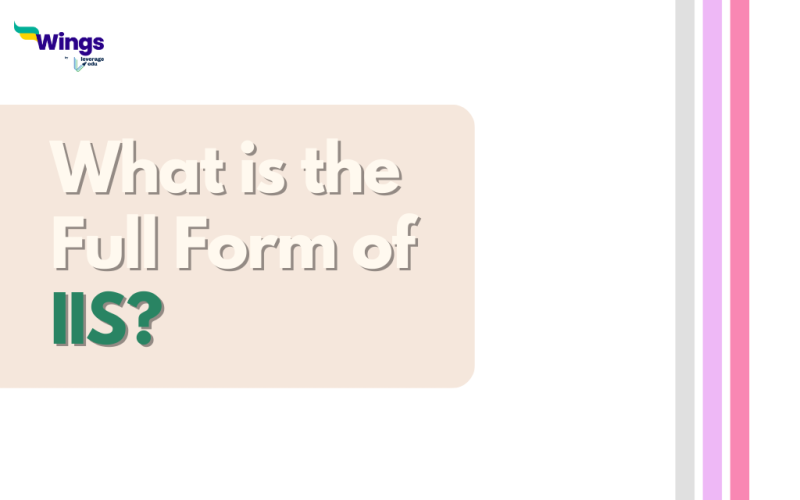The full form of IIS is Internet Information Services. It is a web server software developed by Microsoft for use with the Windows NT family of operating systems. IIS supports various protocols including HTTPS, HTTP, HTTP/2, FTPS, FTP, NNTP, and SMTP. While IIS has been a part of Windows since Windows NT 4.0, it may be excluded from certain editions and is not active by default.
The initial release of the IIS Manager console was on May 30, 1995. Internet Information Services aims to enhance the architecture of the World Wide Web, providing improved performance, reliability, scalability, and security for websites. It allows hosting applications on a web server, accessible from client systems through web browsers.
Also Read: Information Technology – Building a Career in it!
Usage and History of IIS
According to Netcraft data in February 2014, IIS held a market share of approximately 32.80% of all sites, making it the second most popular web server after Apache HTTP Server. However, another source, W3Techs, ranked IIS as the third most utilized web server in February 2014.
Since then, Netcraft has shown a growing trend for IIS, while W3Techs reported a decrease in its usage since February 2013.
As of February 2017, IIS had a market share of 10.19% among the top million busiest sites, making it the third most popular web server globally, following Apache HTTP Server and Nginx.
Characteristics of IIS
Now that we have learnt the IIS full form and its definition, it’s time to dive into its characteristics.
Here are some of the most important characteristics of IIS:
- Extensibility: IIS allows web applications to benefit from additional functionality that is not easily provided at the application layer.
- Database Manager: The Database Manager feature enables users to connect to any database available on the network.
- Customization: Users can easily add custom features to extend or replace existing functionalities using third-party server components and the extensibility APIs.
- Componentization: IIS emphasizes reduced surface area to enhance server system security.
- Web Platform Installer: It provides a gallery of popular software installations, facilitating website users in the installation process.
Advantages of IIS:
IIS plays a crucial role when it comes to server security and empowering web applications. Let’s have a look at some of the main advantages of IIS:
- Increased server security by reducing the attack surface area.
- Improved performance and reduced memory footprint.
- Empowerment of web applications.
- Regular bug fixes and quality enhancements.
- Enhanced web performance through warm-up technology for applications.
Disadvantages of IIS
While IIS is very advantageous, it also has some disadvantages. Some of the cons of IIS are:
- Managing multiple servers or large IIS server configurations can be a cumbersome and slow process.
- Access to all configuration properties of IIS may not be available through the user interface.
This was all about IIS full form. Visit our Full Form Page to discover more intriguing articles about full forms. You can also check out the consolidated 300+ full forms list!
 One app for all your study abroad needs
One app for all your study abroad needs