Summer vacation is synonymous with fun and relaxation, but it also presents a fantastic opportunity for young learners to stay engaged and active. This blog post introduces a variety of creative computer-based holiday homework ideas tailored specifically for Class 7 students. Moving away from dull spreadsheets, we explore an array of captivating activities, including multiple-choice questions (MCQs), fill-in-the-blank exercises, short-answer questions, long-answer questions, and interactive projects. These tasks are designed to make summer learning enjoyable and stimulating for students, teachers, and parents alike.
Contents
Creative Computer Holiday Homework Ideas for Class 7 Students
1. Multiple Choice Questions (MCQs)
| 1.1 Which of the following is NOT a common data type stored in a database? a) Text b) Images c) Sounds d) Calculations 1.2. Each horizontal row in a database table is called a: a) Column b) Record c) Field d) Entry 1.3. A program used to create, manage, and access data in a database is called a: a) Web browser b) Database Management System (DBMS) c) Word processor d) Spreadsheet 1.4. Which of the following is NOT part of a URL? a) Protocol (e.g., https://) b) Domain name c) File extension (.com) d) Username 1.5. The main page of a website is often called the: a) Homepage b) Search bar c) Link d) Menu |
Also Read: Holiday Homework for Class 3 Science: Creative Ideas for Curious Minds
2. Fill in the Blanks
Also Read: Fun and Engaging Holiday Homework Ideas for Classes 1-8
3. Short Answer
| 1. What is a database? 2. Name two ways databases are used in our daily lives. 3. What is the difference between data and information? 4. What is a website? 5. How do you access a website? |
4. Long Answer
Also Read: Class 1 Holiday Homework: Check Ideas Here!
5. Exercises
| 1. Choose a topic you are interested in (e.g., a science experiment, a historical figure, or a hobby). 2. Create a short presentation (3-5 slides) using presentation software (or drawings on paper if unavailable). 3. Include a title slide, slides with clear information and visuals, and a concluding slide. 4. If using presentation software, experiment with some of the formatting options like fonts, colors, and animations. 5. If using paper, draw your slides and describe the content you would add to a presentation program. |
Explore Art Therapy Courses!
FAQs
Ans: A computer is a machine that can be instructed to carry out sequences of arithmetic or logical operations automatically via computer programming.
Ans: Babbage is sometimes referred to as the “father of computing.” The International Charles Babbage Society (later the Charles Babbage Institute) took his name to honour his intellectual contributions and their relation to modern computers.
Ans: A computer is an electronic machine that processes raw data to give information as output.
Explore interesting ideas for school children here:
To refer to interesting ideas related to children’s school education and Holiday Homework activities, follow Leverage Edu now!!


 One app for all your study abroad needs
One app for all your study abroad needs











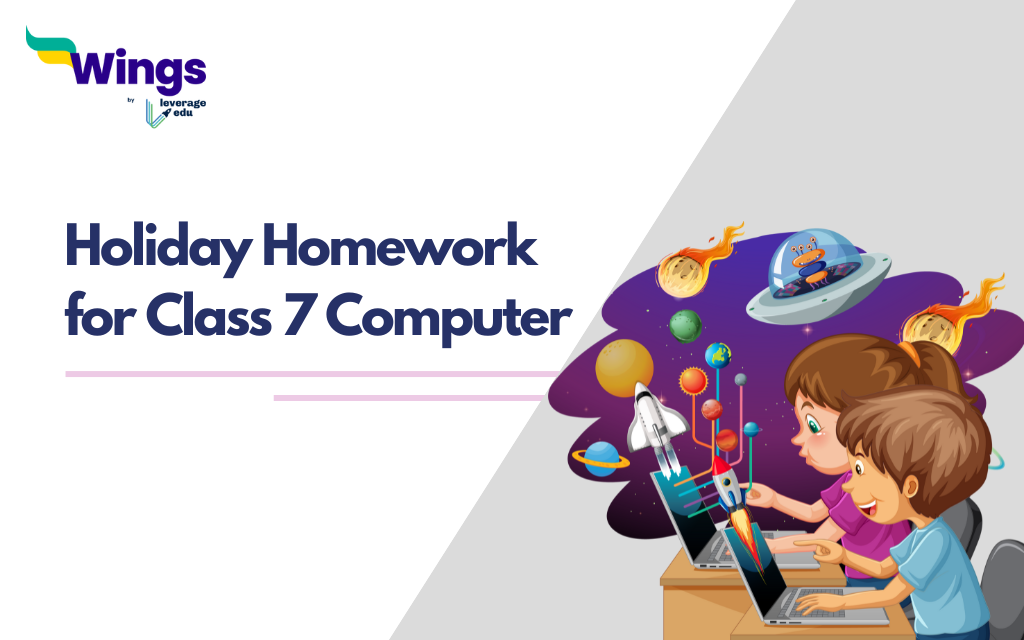
 60,000+ students trusted us with their dreams. Take the first step today!
60,000+ students trusted us with their dreams. Take the first step today!