Summer vacations are great for having fun and unwinding, but they also give young children a great chance to keep learning and staying active. Say goodbye to boring spreadsheets! This blog post presents an array of creative ideas for computer holiday homework designed specifically for Class 4 students. We’ll explore a variety of engaging activities, including multiple-choice questions (MCQs), fill-in-the-blank exercises, short-answer questions, long-answer questions, and interactive projects.
These tasks aim to make summer learning enjoyable and stimulating for kids, teachers, and parents alike.
Contents
Creative Computer Holiday Homework for Class 4 Students
Check out the ideas for creative computer holiday homework for class 4 students:
1. Multiple Choice Questions (MCQs)
| 1.1 What does RAM stand for? a) Random Access Memory b) Read Access Memory c) Random Allocate Memory d) Read Allocate Memory 1.2. Which part of the computer is used to store information permanently? a) CPU b) Monitor c) RAM d) Hard Drive 1.3. Which of the following is not an input device? a) Keyboard b) Mouse c) Printer d) Scanner 1.4. What is the main function of an operating system? a) To manage computer hardware and software resources b) To create documents c) To play games d) To browse the internet 1.5. Which of the following is example of application software? a) Windows b) Linux c) MS Word d) BIOS |
Also Read: Holiday Homework for Class 3 Science: Creative Ideas for Curious Minds
2. Fill in the Blanks
Also Read: Fun and Engaging Holiday Homework Ideas for Classes 1-8
3. Short Answer
| 1. What is a web browser? 2. Name two examples of operating systems. 3. Name two examples of web browsers. 4. What is a file extension? 5. What is a hyperlink? |
4. Long Answer
Also Read: Class 1 Holiday Homework: Check Ideas Here!
5. Exercises
| 1. Use a graphic design tool like Canva or MS Paint to create a digital poster on a topic of interest, such as “Internet Safety Tips” or “The Parts of a Computer.” Include images, text, and design elements to make it visually appealing. Share the poster with classmates or display it in the classroom. 2. Use a free website builder like Wix or Google Sites to create a simple website about a favorite hobby or a school project. Include different pages, images, text, and links. Customize the layout and design. Share the website with the class and explain the content. 3. Choose a computer-related topic, such as “The History of Computers” or “Famous Inventors in Computing.” Conduct online research to gather information and create a report or presentation. Include images, citations, and interesting facts. Present the findings to the class. 4. Use Scratch, a visual programming language, to create a simple interactive story or game. Choose characters, create a background, and write scripts to animate the characters. Share the project with classmates and explain how it works. 5. Use presentation software like PowerPoint or Google Slides to create a digital storybook. Write a short story, add illustrations using digital drawing tools or images, and include animations or transitions between slides. Present the storybook to the class or family members. |
Explore Art Therapy Courses!
FAQs
Ans: A computer is an electronic device that manipulates information, or data. It can store, retrieve, and process data.
Ans: Create a schedule that fits around your holiday plans, and stick to it as much as possible. Try setting aside consistent times for certain subjects every day.
Ans: It allows students to apply and reinforce what they have learned in school.
Explore interesting ideas for school children here:
To refer to interesting ideas related to children’s school education and Holiday Homework activities, follow Leverage Edu now!!


 One app for all your study abroad needs
One app for all your study abroad needs











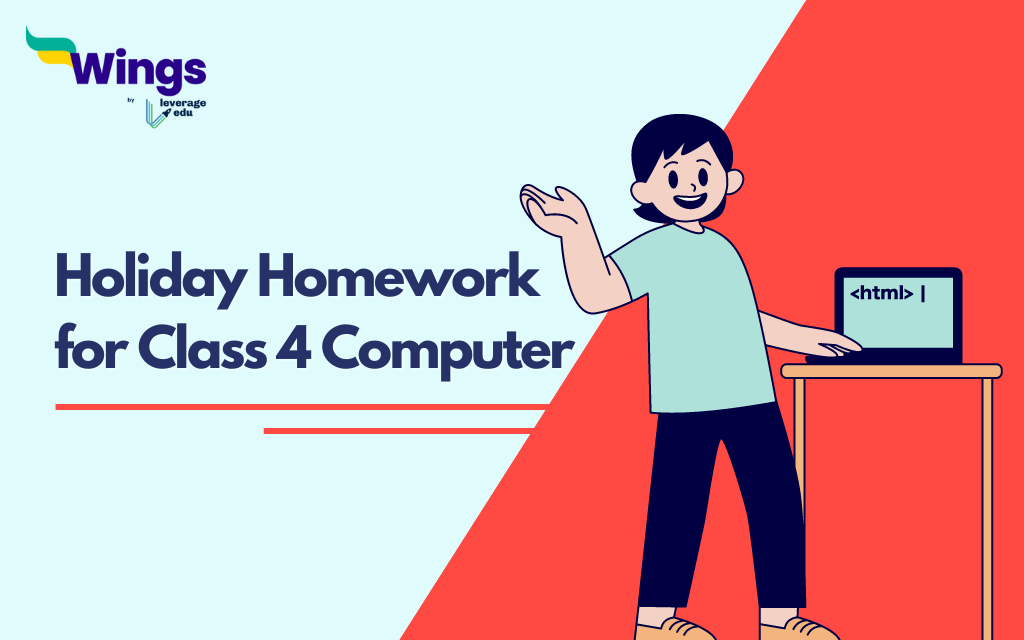
 60,000+ students trusted us with their dreams. Take the first step today!
60,000+ students trusted us with their dreams. Take the first step today!