Indira Gandhi National Open University (IGNOU) is a popular choice among students seeking flexible and affordable distance education. After all the university provides a seamless online admission facility to students throughout the year. But being a new registrar, you become prone to consistently checking your IGNOU admission status with each registration, re-registration, or re-admission. Therefore, if you have applied for admission at IGNOU in 2023 and are eager to know your admission status, this article will guide you through the process.
Table of Contents
Also Read: Is IGNOU Degree Valid or Valuable?
IGNOU Admission Process 2023
The IGNOU admission process requires you to go through a smooth online process and submit your application. After submitting your application, you need to track your admission status on the official IGNOU website. To do that, you can access the “IGNOU Admission Status” portal to keep tabs on the progress of your application.
How to Check Admission Status for 2023
Although IGNOU takes around 10 to 15 days to confirm your admission. But if you are still conscious of keeping a tab on your application status, then go through the following steps to check your admission status:
- Visit the official IGNOU website and navigate to the admissions section.
- Look for the “Check Admission Status” link, which will redirect you to the admission or registration status portal.
- Here, you will be required to enter your enrollment number or application form number to retrieve your admission status.
Also Read: How to Download IGNOU ID Card 2023: Step-by-Step Guide
Details in IGNOU Admission Status
Once you access the admission status portal, you will be able to view important details related to your application and admission.
| Student’s Details | Admission Year/Session |
| Study Centre | Admission Validity |
| Regional Centre | Course Details |
| Student’s Address | Email ID and Mobile Number |
IGNOU Response to Your Admission Status
Based on your admission status on the official IGNOU portal, you may encounter the following scenarios:
Provisional Admission
If your status shows “Provisionally Admitted,” it means that you have been granted admission conditionally. This could be due to pending document verification or fee payment. Once you fulfil the requirements, your admission will be confirmed.
Confirmed Admission
A “Confirmed Admission” admission status indicates that you have completed the admission process and can proceed with the program. Ensure you are aware of the next steps, such as fee payment, course registration, or how to get IGNOU study materials.
Not Confirmed Admission
If your admission status shows “Not Confirmed,” there may be various reasons behind it. It could be due to incomplete application details, insufficient documents, or an eligibility issue. In such cases, it is advisable to contact IGNOU for clarification and guidance on resolving the matter.
IGNOU Admission Helpline
The university provides a dedicated helpline number and email support for aspiring and enrolled students. So, if you face any issues with your admission status or have queries, you can reach out to IGNOU Admission and Student Help Centre or the grievance cell.
Also Read: IGNOU Placements 2023: Average Package, Career Prospects
FAQs
To check the status of your admission to IGNOU, you will be required to visit the official IGNOU admission portal (https://isms.ignou.ac.in/changeadmdata/AdmissionStatusNew.ASP)
To recover the IGNOU login password or credentials you would be required to visit the official IGNOU website and access the login page. Next, click on the ‘Forgotten Password’ button and provide your username, and registered email or mobile number.
On average it takes around 10 to 15 days to get a confirmation of IGNOU admission via email.
To read more informative articles like this one, and all about IGNOU, keep following Leverage Edu.
 One app for all your study abroad needs
One app for all your study abroad needs













 25,000+ students realised their study abroad dream with us. Take the first step today.
25,000+ students realised their study abroad dream with us. Take the first step today.
