Symbiosis National Aptitude Test or SNAP will be tentatively conducted in December 2024. The Symbiosis MBA examination is set to be held in three sessions. Candidates need to register before the deadlines are announced. The hall ticket is a mandatory document which will be issued to the candidates who have registered for the SNAP exam. Candidates must carry the admit card to their respective exam centre/hall. To know more about the SNAP admit card, continue reading the blog post below.
| Exam Name | SNAP |
| Full Name | Symbiosis National Aptitude Test |
| Exam Level | National |
| Exam Frequency | Held thrice a year |
| Exam Medium | English |
| Exam Mode | Online |
| Exam Duration | 1 Hour |
| Exam Fees | INR 2250 |
| Exam Purpose | Admission to SIU-affiliated universities or other institutes |
| Courses Offered | MBA/PGDM |
| Official Website | www.snaptest.org/ |
Contents
- 1 Important SNAP Admit Card Dates 2024
- 2 Dos and Don’ts for SNAP Exam Day
- 3 How to Download SNAP Admit Card 2024?
- 4 Details Mentioned on SNAP Admit Card 2024
- 5 Errors to Check in SNAP Admit Card 2024
- 6 Steps To Take In Case of SNAP Admit Card Errors
- 7 Document to Carry on SNAP Exam Day 2024
- 8 Problems Faced While Downloading the SNAP Admit Card
- 9 FAQs
Important SNAP Admit Card Dates 2024
The official dates for the SNAP exam 2024 are yet to be announced by the exam conducting authority. However, the tentative dates for the exam must be known to every candidate as per the previous year’s trends. The table below shows the important events for the upcoming SNAP exam 2024.
| Events | Dates (Tentative) |
| SNAP Registrations | August – November 2024 |
| SNAP Admit Card Download | December 2024 |
| SNAP Session 1 | December 2024 |
| SNAP Admit Card for Session 2 and 3 | Yet to be announced |
Also Read: MBA Programs
Dos and Don’ts for SNAP Exam Day
Here are some important things to do and not do on the day of the SNAP exam and at the test centre. If any candidate doesn’t follow the rules, they will be disqualified.
SNAP Dos
- Print a copy of your SNAP admit card and attach a passport-sized coloured photograph attested by a Gazetted Officer.
- Arrive at your exam centre by the reporting time mentioned on your SNAP admit card for ID proof verification.
- Sit at your designated seat and login to the computer only after the invigilator’s announcement.
- Carry two original copies of your SNAP admit card and an original photocopy of a photo ID proof.
SNAP Don’ts
- Do not bring electronic items like phones, watches, calculators, iPads, or any similar devices to the exam center.
- Do not bring pens, papers, or food items into the exam hall—only admit cards and photo ID proofs are allowed.
- Do not move from your assigned seat until the invigilator announces the end of the test.
- Avoid disturbing other candidates during the exam.
How to Download SNAP Admit Card 2024?
SNAP admit card is a mandatory document to be carried to the examination centre. Candidates must make sure to carry a printed copy of the exam hall ticket otherwise they will barred from taking the test. Check the easy steps to download the SNAP hall ticket:
- Visit the official website of SNAP, ie, SNAPtest.org website.
- Enter your SNAP ID and password.
- Click on the link available for admit card download.
- The hall ticket will appear on the screen.
- Download and take a printed copy of the admit card.
Also Read: Is MBA after MBBS a good option?
Details Mentioned on SNAP Admit Card 2024
The SNAP admit card entails all the details of the candidate. Candidates must check if the details provided are accurate as mentioned on your original documents. Listed below are a few details mentioned on the hall ticket:
- Candidate’s Name
- Application Form Number
- Roll number
- Seat number
- Passport Size Photograph
- Date, Time and Venue of Examination
- Instructions for SNAP examination
Also Read: Best Coaching for SNAP: Offline Classes, Online Classes, and Fees
Errors to Check in SNAP Admit Card 2024
Candidates must check the details mentioned in the SNAP admit card in case of any error or discrepancy. Candidates can easily contact the helpdesk to rectify the error. The information to check the errors in the admit card is given below:
- The candidate’s name mentioned in the admit card should be accurate.
- Personal details such as the candidate’s name, application number, and caste category should be mentioned correctly.
- The test centre must be as per your preferred exam centre and city.
- The photograph of the candidate should be clearly visible.
- The reporting time and date mentioned in the admit card must be correct.
Steps To Take In Case of SNAP Admit Card Errors
Candidates can directly contact the SNAP exam helpdesk to rectify any error faced by them. Candidates can reach out for any corrections/clarification in their admit card on the contact information below:
SYMBIOSIS TEST SECRETARIAT
SYMBIOSIS INTERNATIONAL UNIVERSITY,
Gram: Lavale, Tal: Mulshi, District: Pune – 412115
Tele Fax: 020-39116228
Whatsapp: 7709328908
Email: [email protected]
For Technical Queries:
Call: 044-42272727
Mobile Number: 8605625553/ 8605625554
Also Read: 19+ Top MBA Colleges Accepting SNAP Scores
Document to Carry on SNAP Exam Day 2024
Every candidate’s identity card will be verified and authenticated at the entrance of the examination centre. Candidates will be required to carry original photocopy of the listed below IDs along with their SNAP admit cards.
- Aadhar Card
PAN Card
Passport
Driving License
- College ID Card
- SNAP Admit Card
Also Read: MBA Colleges Through CAT Score
Problems Faced While Downloading the SNAP Admit Card
Candidates might face trouble in downloading the SNAP admit card due to various reasons. A few of them are briefly listed below for your easy reference:
- Heavy Traffic on the Official Web Portal: This can happen due to many candidates logging in at the same time. If the issue pertains, it is advised to wait for some time and log in using your credentials.
- Slow Internet Connectivity: The internet speed connection might be slow. It’s better to switch to a faster internet speed to download your SNAP admit card.
- Entering Wrong Credentials: For instance, if your login credentials are wrong or you might have forgotten your password, it’s better to create a new password and log in again.
Explore other blogs on Management exams here:
FAQs
The SNAP admit cards are released online at the snaptest.org website. The admit card will be downloaded before the exam date by using login credentials.
The SNAP exam is mainly divided into three sections, ie, General English, Analytical & Logical Reasoning, and Quantitative Aptitude.
SIU is expected to release the SNAP result on 10 January 2024 for all of the three tests.
Here are a few possible reasons and solutions:
Incorrect login credentials: If you’re entering the wrong login details or forgot your password, reset it and try logging in again.
Slow internet connection: If your internet speed is slow, switch to a faster connection to ensure you can successfully download your SNAP admit card for 2024.
For more informative blogs, check out our Management Exams Section, or you can learn more about us by visiting our Indian exams page.


 One app for all your study abroad needs
One app for all your study abroad needs











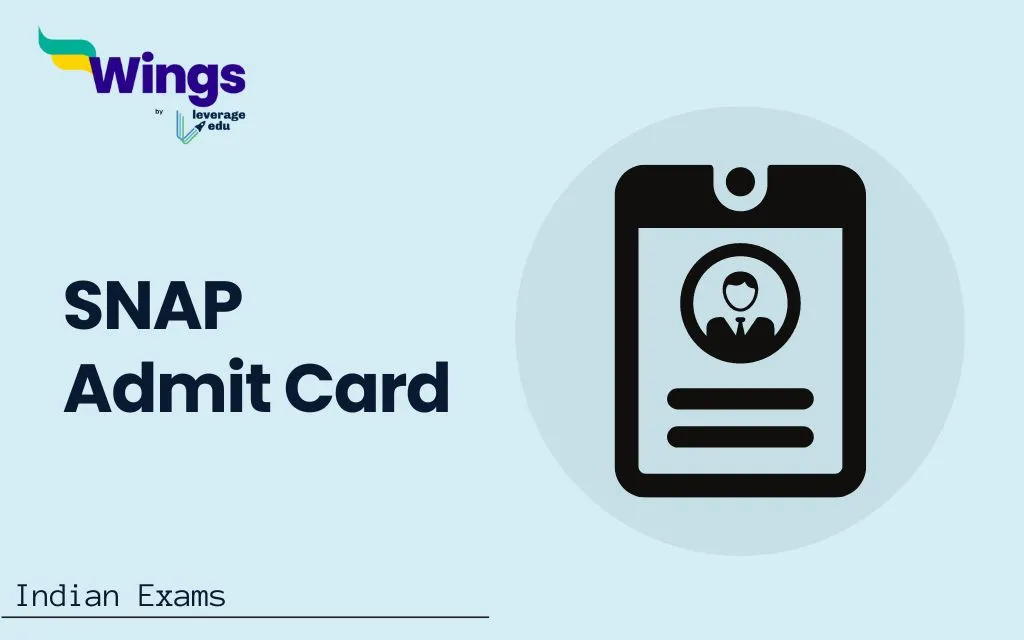
 60,000+ students trusted us with their dreams. Take the first step today!
60,000+ students trusted us with their dreams. Take the first step today!